
- #Bypass adobe acrobat 2015 sign in pdf#
- #Bypass adobe acrobat 2015 sign in manual#
- #Bypass adobe acrobat 2015 sign in Patch#
- #Bypass adobe acrobat 2015 sign in code#
The vulnerableFunc function then changes context to privileged, calling app.beginPriv. Such functions can call secured functions, regardless of the execution stage.Īdobe defines many functions as trusted functions at the Batch stage in JSByteCodeWin.bin, so they can later be called.Īn example is the ANSendApprovalToAuthorEnabled function: These can be defined by the secured function app.trustedFunction. To solve this problem, Adobe introduced the concept of trusted functions. Since some of these functions need to execute secured functions, there is a need for some mechanism that allows it to execute them later on and not just in early/unique stages. By decompiling it you can see that Adobe implements many functions in JavaScript rather than native code. It can be decompiled using a tool written by Gabor Molnar, which is found in his github. JSByteCodeWin.bin consists of SpiderMonkey 1.8 XDR bytecode.

Unless some custom script or plugin is deployed, this directory should only include the JSByteCodeWin.bin file. Application Initialization Events – Callbacks for certain events.Īt this stage Adobe Reader executes all the JavaScript files located under theĬ:\Program Files\Adobe\Reader 11.0\Reader\Javascripts directory.Console – JavaScript that is executed from Adobe Reader’s debugging console.We will describe that stage in details later on. This is done at a very early stage where an attacker cannot inject any JavaScript code. Batch Application Initialization – JavaScript that executes when a document is loaded.There are three exceptions where the context is automatically escalated to privileged context by Adobe’s engine:
#Bypass adobe acrobat 2015 sign in code#
JavaScript code usually executes under nonprivileged context. Let’s look at an example of this scenario. Such bugs allow JavaScript executing under nonprivileged context to run arbitrary scripts under privileged context and thus call any desired, secured function. There is a set of vulnerabilities called ‘JavaScript Privilege Escalation’.
#Bypass adobe acrobat 2015 sign in manual#
These functions are called secured functions, marked in the JavaScript API Manual by a red ‘S’ enclosed in a circle. In “privileged” context, the set of API functions that can be called is richer and contains some functions that can be dangerous if not used with great care.
#Bypass adobe acrobat 2015 sign in pdf#
JavaScript within a PDF file is executed under one of two different contexts – “priviledged” and “nonprivileged.”. Adobe’s JavaScript API manual documents most of the usable functions and global variables from such scripts.
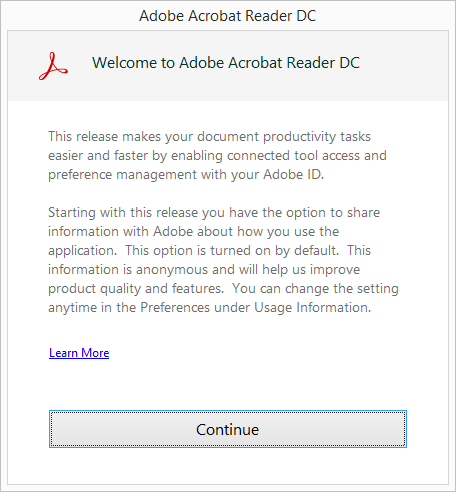
Such scripts are used to create dynamic content that interacts with the user. It also contains a JavaScript engine that renders scripts embedded within a document. It allows you to render text, pictures, and even 3D objects.

In this blog post, I will provide a technical walkthrough of these vulnerabilities, how they can be exploited, and how Palo Alto Networks customers are protected. These vulnerabilities could allow an attacker to compromise Adobe Reader by bypassing restrictions on JavaScript API execution (CVE-2016-6957) and security provisions that prevent arbitrary execution of scripts such as those written in Python (CVE-2016-6957).
#Bypass adobe acrobat 2015 sign in Patch#
Adobe has since released a patch (on October 6, 2016) to fix these vulnerabilities, which are named CVE-2016-6957 and CVE-2016-6958. We recently discovered two zero-day vulnerabilities in Adobe Reader.


 0 kommentar(er)
0 kommentar(er)
